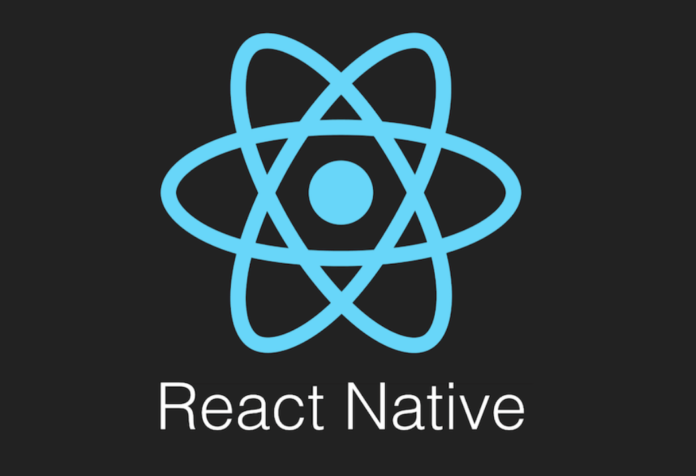Nativebase i var olan bir proje üzerine expo ve npm şeklinde kuracağım. Dokümantasyonu takip ederek gerekli kurulumlar yapıldıktan sonra formumuzu daha iyi hale getirmeye çalışacağız.
native-base i import edip ihtiyacımıza göre veya kullanmak istediğimiz elemanları Box, FormControl, Input, Button vs. import ediyoruz. Bunları kullanarak formumuzu daha efektif ve güzel hale getirmiş oluyoruz. Button kısmında isLoading={isSubmitting} ile basıldığında yükleniyor simgesi çıkartabiliyoruz. isLoadingText=”Submitting” ile butona basıldığında yüklenirken çıkmasını istediğimiz yazıyı yazabiliyoruz.
//src/components/FormWithFormik
import { View, Text, StyleSheet } from "react-native";
import React from "react";
import { useFormik } from "formik";
import validationSchema from "./validations";
import {
Box,
FormControl,
Input,
WarningOutlineIcon,
Button,
} from "native-base";
const FormWithFormik = () => {
const {
values,
errors,
touched,
isSubmitting,
handleSubmit,
handleChange,
handleBlur,
} = useFormik({
initialValues: {
username: "",
email: "",
password: "",
passwordConfirm: "",
},
onSubmit: async (values, bag) => {
await new Promise((r) => setTimeout(r, 1000));
if (values.email === "test@test.com") {
// return bag.setErrors({ email: "Bu mail adresi zaten kullanılıyor." });
return bag.setFieldError("email", "Bu mail adresi zaten kullanılıyor.");
}
bag.resetForm();
console.log(values);
console.log(bag);
},
validationSchema,
});
return (
<View style={styles.container}>
<Text style={styles.text}>Nativebase UI Kit</Text>
<Box alignItems="center" mb={2}>
<FormControl isInvalid={errors.username && touched.username} w="100%">
{/* <FormControl.Label>Username</FormControl.Label> */}
<Input
placeholder="Username"
value={values.username}
onChangeText={handleChange("username")}
onBlur={handleBlur("username")}
editable={!isSubmitting}
height={50}
fontSize={20}
/>
<FormControl.ErrorMessage leftIcon={<WarningOutlineIcon size="xs" />}>
{errors.username}
</FormControl.ErrorMessage>
</FormControl>
</Box>
<Box alignItems="center" mb={2}>
<FormControl isInvalid={errors.email && touched.email} w="100%">
{/* <FormControl.Label>E-mail</FormControl.Label> */}
<Input
placeholder="E-mail"
value={values.email}
onChangeText={handleChange("email")}
onBlur={handleBlur("email")}
editable={!isSubmitting}
autoCapitalize="none"
keyboardType="email-address"
height={50}
fontSize={20}
/>
<FormControl.ErrorMessage leftIcon={<WarningOutlineIcon size="xs" />}>
{errors.email}
</FormControl.ErrorMessage>
</FormControl>
</Box>
<Box alignItems="center" mb={2}>
<FormControl isInvalid={errors.password && touched.password} w="100%">
{/* <FormControl.Label>Password</FormControl.Label> */}
<Input
placeholder="Password"
value={values.password}
onChangeText={handleChange("password")}
onBlur={handleBlur("password")}
editable={!isSubmitting}
secureTextEntry
height={50}
fontSize={20}
/>
<FormControl.ErrorMessage leftIcon={<WarningOutlineIcon size="xs" />}>
{errors.password}
</FormControl.ErrorMessage>
</FormControl>
</Box>
<Box alignItems="center" mb={2}>
<FormControl
isInvalid={errors.passwordConfirm && touched.passwordConfirm}
w="100%"
>
{/* <FormControl.Label>Password Confirm</FormControl.Label> */}
<Input
placeholder="Password Confirm"
value={values.passwordConfirm}
onChangeText={handleChange("passwordConfirm")}
onBlur={handleBlur("passwordConfirm")}
editable={!isSubmitting}
secureTextEntry
height={50}
fontSize={20}
/>
<FormControl.ErrorMessage leftIcon={<WarningOutlineIcon size="xs" />}>
{errors.passwordConfirm}
</FormControl.ErrorMessage>
</FormControl>
</Box>
<Button
size={"lg"}
style={styles.items}
onPress={handleSubmit}
isLoading={isSubmitting}
isLoadingText="Submitting"
disabled={isSubmitting}
>
REGISTER
</Button>
</View>
);
};
const styles = StyleSheet.create({
container: {
width: "100%",
padding: 20,
},
item: {
marginBottom: 4,
},
input: {
borderWidth: 1,
borderColor: "#999",
padding: 10,
fontSize: 24,
width: "100%",
},
text: {
color: "#8e43e7",
marginBottom: 20,
fontSize: 16,
fontWeight: "bold",
},
error: {
color: "red",
},
items: {
marginTop: 20,
},
});
export default FormWithFormik;
Gerekli kurulumlardan sonra App.js içinde Nativebase i import ederek kullandık.
//App.js
import { StyleSheet, Text, View } from "react-native";
import FormWithFormik from "./src/components/FormWithFormik";
import { NativeBaseProvider, Box } from "native-base";
export default function App() {
return (
<NativeBaseProvider>
<View style={styles.container}>
<FormWithFormik />
</View>
</NativeBaseProvider>
);
}
const styles = StyleSheet.create({
container: {
flex: 1,
backgroundColor: "#fff",
alignItems: "center",
justifyContent: "center",
},
});
//src/components/validations.js
import { object, string, ref } from "yup";
const messages = {
required: "Bu alan zorunludur.",
email: "Geçerli bir email girin.",
min: "En az 5 karakter giriniz.",
};
const validations = object({
username: string().required(messages.required),
email: string().email(messages.email).required(messages.required),
password: string().min(5, messages.min).required(messages.required),
passwordConfirm: string()
.oneOf([ref("password")], "Parolalar eşleşmiyor")
.required(messages.required),
});
export default validations;